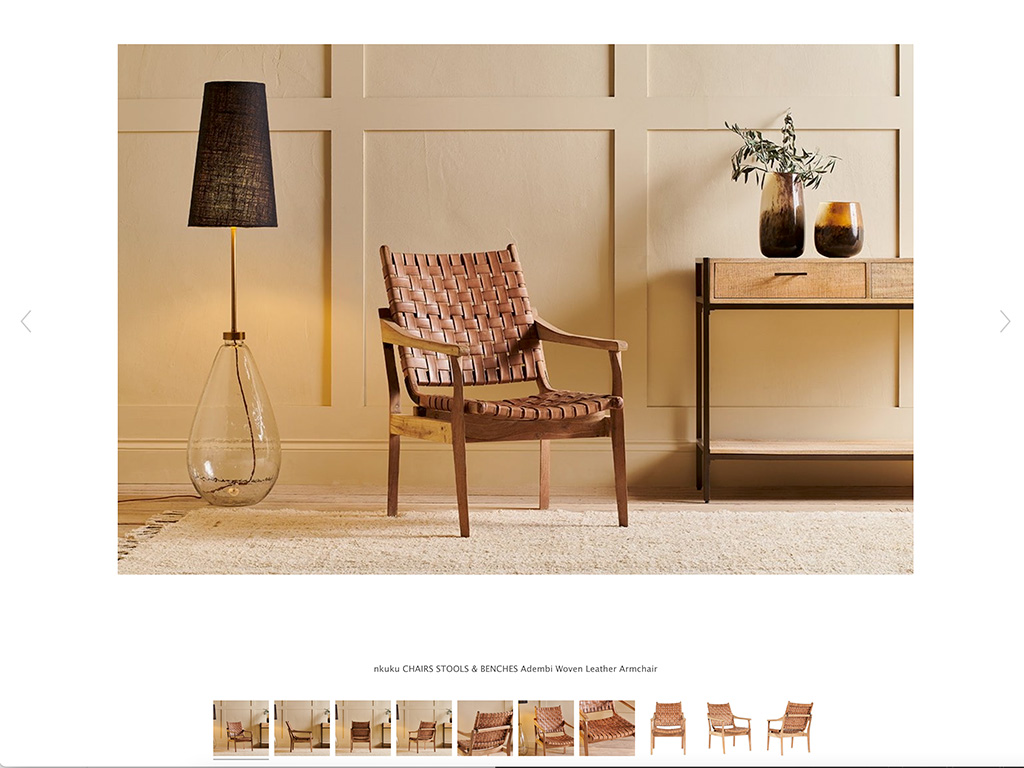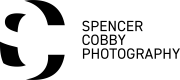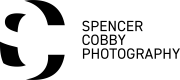Creating your own high quality product images is one of the most important aspects of increasing your online sales.
The product photography is often the first impression of the product and your brand.
Before customers even reach your website, they will probably see your product in a search engine. Perhaps inside the Google Shopping results and next to a selection of your competitors products.
By having high quality product images, you’ll stand a better chance of getting that valuable click and create a great first impression.
The Value of Creating Your Own Product Images
Great photos build trust with customers, and trust creates sales.
Think about some of your favourite brands that you regularly buy from, they have their own style, look and feel.
That familiarity and consistency you get from your own product photos, will also help you to be recognised easily elsewhere online – such as social media.
Read more about differentiating your brand with your own style here.
Benefits of Creating Your Own Product Images
- Photographs are all marketable, great for social media
- You have complete control of the image rights
- Helps your brand stand out and be memorable
Your product images are a massive part of your brands overall online presence.
Good vs Bad Product Photography
The quality of your product photography makes a statement about your product’s value.
And I’m sure you want to present your brand (and products) as premium.
Here are few mistakes I see with with brands photography all the time…
Common Mistakes with Product Photography
- Product positioning
- Lighting and contrast
- Retouching and edits
- Background and backdrop
- Focused on the model, not the product
For example, lets take a look at these trainer images.
Example 1: Bad Product Positioning

Generally a white clean background is industry standard for online product photos, but the product positioning needs work.
With two trainers in the shot, it makes the image feel a little messy. It’s difficult to view the product.
It’s best not to get too creative with the positioning, just keep it simple and make it easy for customers to see the product.
Now let’s take a look at the photography of this Nike shoe.
Example 2: Excellent All-Round

This is an excellent image. The lighting, editing and positioning really makes it feel like a premium product.
Unlike the first image, it’s also very aesthetically pleasing to look at and easy to view the product.
Make sure you have a selection of different angles for customers to view, straight on, behind, above and below.
Below is a good image example of the many different images that help to describe a premium product to the user.