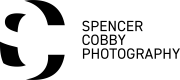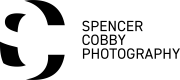There’s no disputing the power of product photography for your ecommerce website. The better your products look online, the more you will sell. Good product photography enhances visual appeal, attracts the right customers and increases conversions. As ambassadors for your business, it’s crucial your product photos are of the best quality.
If you’re just starting out with product photography, the pressure to create the perfect photos may be a little daunting. Fear not though, you’ve come to the right place. We’ve rounded up our top 10 tips to get you started with product photos for your ecommerce site. From planning your shoot, to choosing the right equipment, we’ve got you covered …
Choose a style and stick with it
Consistency is key when it comes to your product photos. Make sure you have a clear idea of the style you want to achieve before you start snapping. It’s always useful to explore the market and take inspiration from other players in your industry. Will you go with plain and simple white background photos, or more dynamic lifestyle shots in real-life settings? The style you choose should fit your products and your overall brand. Once you’ve decided on a style, you can source any necessary props or equipment.
Always create a product photography shot list

Once you’ve chosen a style for your product photographs, it’s time to get organised. Plan a shot list that clearly outlines which products are in the photo, what type of shot it is and which props are included, along with any other important details. Planning a shot list will act as a reminder for the equipment you still need to source, as well as helping to keep your shoot on track.
Use a camera you are confident with
If you’re just starting out with product photography, the best camera to use is the one you have regular access to and are confident using. You don’t always need to invest in an expensive camera to create beautiful photos, so don’t worry if you are starting off using a smartphone. Newer smartphones boast a whole array of features to help optimise your shots. The most important thing is that you are confident and familiar with the camera and its various functions.
Shoot from a tripod

We’ve touched on the importance of consistency when it comes to product photography for your ecommerce site, and this next tip will help you achieve just that. To standardise your photos, we’d recommend shooting from a tripod. Whether you choose a traditional, extendable tripod stand, or a more modern, flexible tripod, this handy piece of equipment will become an invaluable sidekick on your product photography shoots. You can also attach smartphones to most modern tripods if you’re not using a camera.
Use a sweep for white background shots
If you choose to shoot white background product photos, know that it’s not as simple as taking a photo of your product against a white wall. Your camera will pick up the tiniest of blemishes on a wall, so it is important to use a sweep: a large, bendable sheet of white paper. Your product sits on one end, whilst the other end curves up to form a white wall behind the product. In your photos, the sweep’s curve is invisible, producing a perfect white background free of corners, edges and blemishes.
Get the lighting right
Lighting can make or break a product photo. It could ultimately be the difference between conversion into a sale or swift dismissal by an online shopper.
Natural light will be your simplest and most inexpensive choice for your product shoot. This soft lighting works best if the product is being shot outside, if it is being shot with a person, or if you are trying to emphasise the product’s surroundings.
It’s worth considering if artificial light might be better suited to your product and overall aim. This harder light is perfect for products with intricate details that need to be highlighted to impress an online customer. The trick with artificial lighting is to experiment with different options to see which ones yield the best results.
Be on shadow-watch

The last thing you want is for your product’s shadow to ruin your image. A top tip to avoid a shadow is to use a flash diffuser. Simply place a white plastic bag over your flash, which will result in smaller, softer shadows, whilst still giving your shot much-needed depth.
Another way to soften harsh shadows is to position a bounce or reflector card opposite your main light source. This will counter the hard light from the camera flash that’s facing towards the front of your product.
Shoot from a variety of angles
As an online retailer, you need to provide a strong visual representation of your products to make up for the lack of physical interaction consumers have with them. Your product photos need to show each item from a variety of angles, with close-ups of any important or unique features. Help your customers build up a strong mental image of the product in question – don’t leave them guessing when it comes to different size and colour options.
Have a look at some examples of 360° product photography, which is particularly popular amongst ecommerce retailers. Photos of a product are taken from every single angle and then transferred to software that converts the images into a 360° view motion graphic.
Providing multiple angles and options with your product photography demonstrates to your customers that you are committed to improving their experience on your website and making their buying decision as easy as possible, which can only be a good thing.
Edit your shots for the best results
You’ve got a selection of shots that you’re happy with … what next? It’s time for editing. This is where your vision really comes to life. To give your ecommerce website a truly professional touch, you should re-touch your shots. Choose the best images from your camera and have a play around with them in a photo editing programme. As well as resizing them and removing any unwanted blemishes, you might want to edit the contrast, brightness, vividness and saturation. Make small adjustments at a time until your images ‘pop’. And remember, whatever edits you apply to one photo, you should apply to them all, as it’s all about achieving a consistent look.
Add equally detailed product descriptions
You want your customers to be able to make an informed and easy buying decision whilst on your ecommerce site. To complement your clear and detailed product photos, you should provide an equally comprehensive product description. This will reduce the likelihood of customer questions and demonstrate to consumers that you understand their need for extensive product information. This will increase customer satisfaction and encourage customers to return to your website again.
Hopefully these 10 tips will have you well on the way to creating some sales-boosting product photographs for your ecommerce website. As we have shown, there are lots of simple tactics that will go a long way in your quest for the best product shots.
If you have any handy product photography tips of your own, share them with us on social media or in the comments below!
To find out more about the product photography services we offer, and to see some recent examples of our work for some instant inspiration, visit our website.